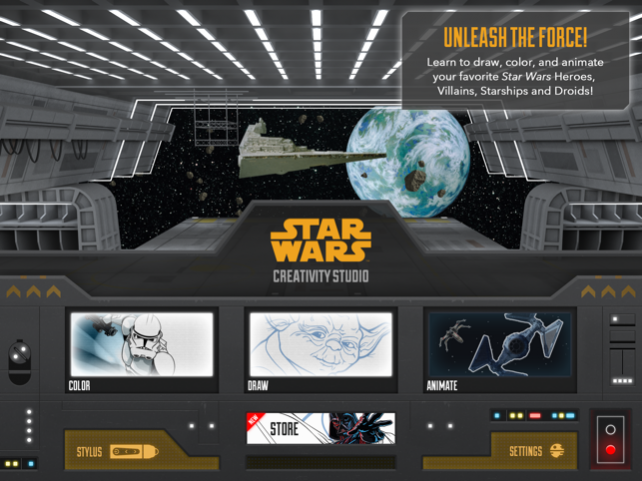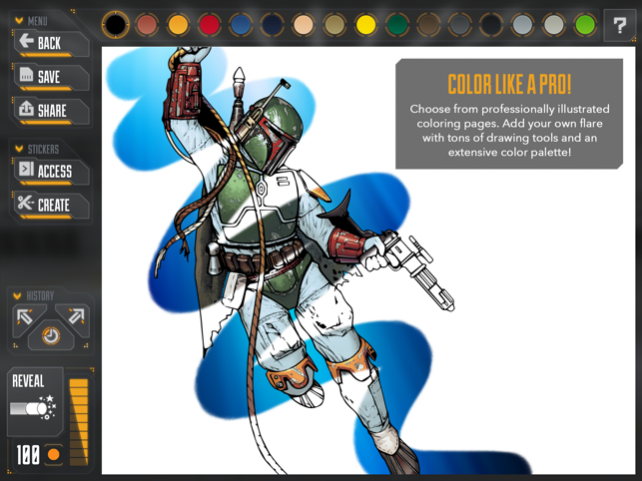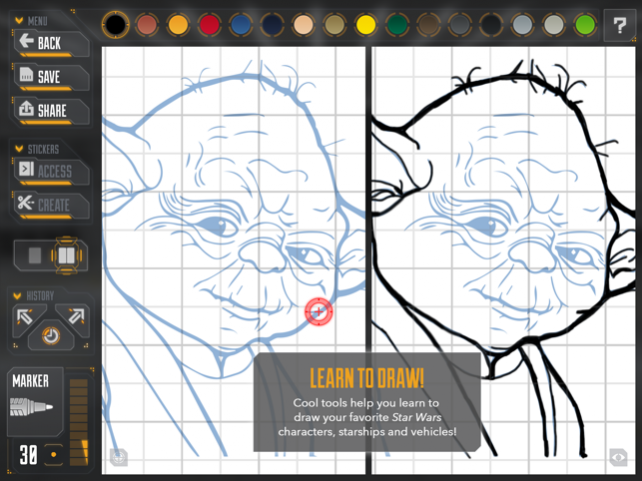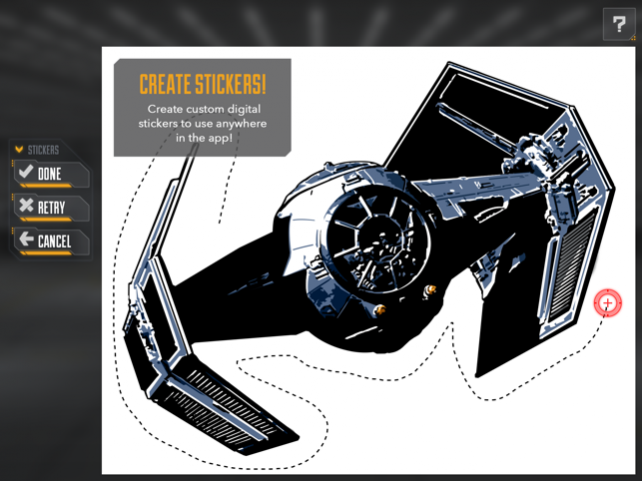Star Wars Creativity Studio 1.1
Free Version
Publisher Description
Learn to draw, color and animate your favorite Star Wars heroes, villains, starships and droids! Turn your iPad into an interactive art studio with 3 amazing and unique activities for all ages and skill levels: • DRAW - Learn to draw your favorite characters with an interactive grid system and unique “Drawing Scope!” • ASSEMBLE – Direct your Star Wars characters in your own animated masterpiece! Build and animate action scenes with character stickers, sound effects and scenes from the Star Wars films! • COLOR - Choose from professionally illustrated coloring pages. Add your own flare with tons of drawing tools and an extensive color palette! Star Wars Creativity Studio also includes: • STICKER CREATOR allows you to create custom stickers from any drawing or coloring page. Then use your creation in the Assemble activity to personalize your animated scenes! • HELP VIDEOS guide you through each activity. This Free app offers access to a sample of the content and activities for anyone to enjoy. Adults and Parents can unlock the full content experience through in-app purchase. Take drawing to the next level with the Star Wars Creativity Studio Smart Stylus. Visit eKids.com for more information. The smart stylus provides FREE unlimited access to all content and features in this app.
Apr 15, 2016 Version 1.1 - Bugfixes - Enabling in-app purchases
About Star Wars Creativity Studio
Star Wars Creativity Studio is a free app for iOS published in the Recreation list of apps, part of Home & Hobby.
The company that develops Star Wars Creativity Studio is eKids/KIDdesigns. The latest version released by its developer is 1.1.
To install Star Wars Creativity Studio on your iOS device, just click the green Continue To App button above to start the installation process. The app is listed on our website since 2016-04-15 and was downloaded 16 times. We have already checked if the download link is safe, however for your own protection we recommend that you scan the downloaded app with your antivirus. Your antivirus may detect the Star Wars Creativity Studio as malware if the download link is broken.
How to install Star Wars Creativity Studio on your iOS device:
- Click on the Continue To App button on our website. This will redirect you to the App Store.
- Once the Star Wars Creativity Studio is shown in the iTunes listing of your iOS device, you can start its download and installation. Tap on the GET button to the right of the app to start downloading it.
- If you are not logged-in the iOS appstore app, you'll be prompted for your your Apple ID and/or password.
- After Star Wars Creativity Studio is downloaded, you'll see an INSTALL button to the right. Tap on it to start the actual installation of the iOS app.
- Once installation is finished you can tap on the OPEN button to start it. Its icon will also be added to your device home screen.